# UIOptions
This prop can be used to customise UI of Excalidraw. Currently we support customising [`canvasActions`](#canvasactions), [`dockedSidebarBreakpoint`](#dockedsidebarbreakpoint) [`welcomeScreen`](#welcmescreen) and [`tools`](#tools).
{
canvasActions?:
CanvasActions
,
dockedSidebarBreakpoint?: number,
welcomeScreen?: boolean
}
## canvasActions
This `prop` controls the visibility of the canvas actions inside the `menu`.
| Prop | Type | Default | Description |
| --- | --- | --- | --- |
| `changeViewBackgroundColor` | `boolean` | `true` | Indicates whether to show `Background color picker`. |
| `clearCanvas` | `boolean` | `true` | Indicates whether to show `Clear canvas` button. |
| `export` | `false` | [`exportOpts`](#exportopts) | `object` | This prop allows to customize the UI inside the export dialog. By default it shows the `save file to disk`. For more details visit [`exportOpts`](#exportopts). |
| `loadScene` | `boolean` | `true` | Indicates whether to show `Load` button. |
| `saveToActiveFile` | `boolean` | `true` | Indicates whether to show `Save` button to save to current file. |
| `toggleTheme` | `boolean` | `null` | `null` | Indicates whether to show `Theme toggle`. When defined as `boolean`, takes precedence over [`props.theme`](/docs/@excalidraw/excalidraw/api/props#theme) to show `Theme toggle`. |
| `saveAsImage` | `boolean` | `true` | Indicates whether to show `Save as image` button. |
```tsx live
function App() {
const UIOptions = {
canvasActions: {
changeViewBackgroundColor: false,
clearCanvas: false,
loadScene: false,
},
};
return (
);
}
```
### exportOpts
The below attributes can be set in `UIOptions.canvasActions.export` to customize the export dialog.
If `UIOptions.canvasActions.export` is `false` the export button will not be rendered.
| Prop | Type | Default | Description |
| --- | --- | --- | --- |
| `saveFileToDisk` | `boolean` | `true` | Indicates whether `save file to disk` button should be shown |
| `onExportToBackend` | `object` | \_ | This callback is triggered when the shareable-link button is clicked in the export dialog. The link button will only be shown if this callback is passed. |
| `renderCustomUI` | `object` | \_ | This callback should be supplied if you want to render custom UI in the export dialog. |
## dockedSidebarBreakpoint
This prop indicates at what point should we break to a docked, permanent sidebar. If not passed it defaults to [`MQ_RIGHT_SIDEBAR_MAX_WIDTH_PORTRAIT`](https://github.com/excalidraw/excalidraw/blob/master/packages/excalidraw/constants.ts#L161).
If the _width_ of the _excalidraw_ container exceeds _dockedSidebarBreakpoint_, the sidebar will be `dockable` and the button to `dock` the sidebar will be shown
If user choses to `dock` the sidebar, it will push the right part of the UI towards the left, making space for the sidebar as shown below.
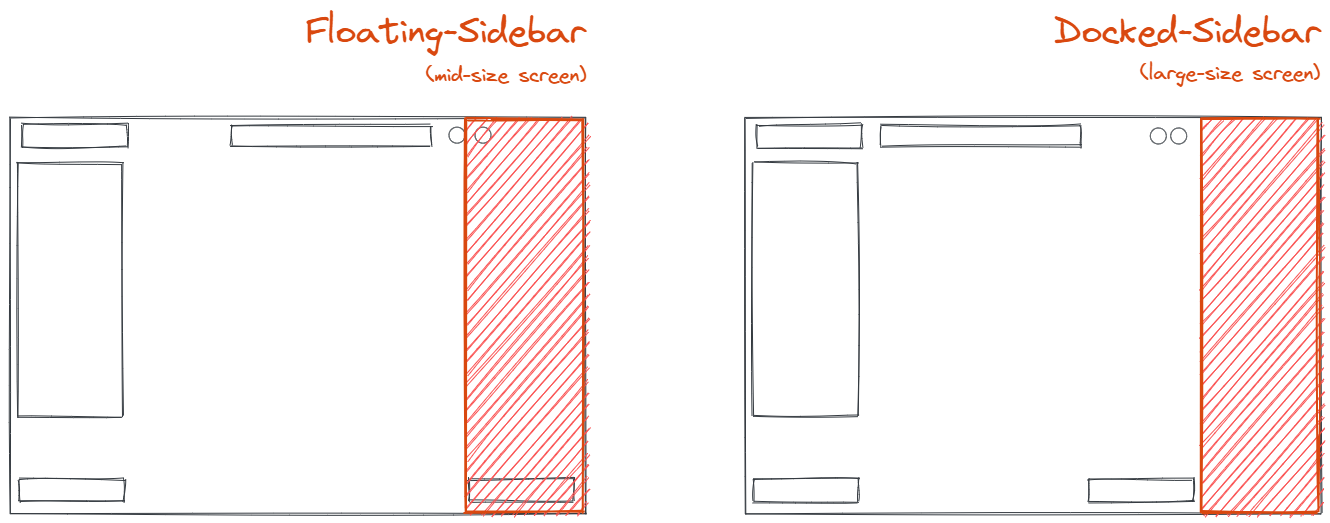
```tsx live
function App() {
return (
);
}
```
## tools
This `prop ` controls the visibility of the tools in the editor.
Currently you can control the visibility of `image` tool via this prop.
| Prop | Type | Default | Description |
| --- | --- | --- | --- |
| image | boolean | true | Decides whether `image` tool should be visible.