# Creating Elements programmatically
We support a simplified API to make it easier to generate Excalidraw elements programmatically. This API is in beta and subject to change before stable. You can check the [PR](https://github.com/excalidraw/excalidraw/pull/6546) for more details.
For this purpose we introduced a new type [`ExcalidrawElementSkeleton`](https://github.com/excalidraw/excalidraw/blob/master/packages/excalidraw/data/transform.ts#L133). This is the simplified version of [`ExcalidrawElement`](https://github.com/excalidraw/excalidraw/blob/master/packages/excalidraw/element/types.ts#L134) type with the minimum possible attributes so that creating elements programmatically is much easier (especially for cases like binding arrows or creating text containers).
The [`ExcalidrawElementSkeleton`](https://github.com/excalidraw/excalidraw/blob/master/packages/excalidraw/data/transform.ts#L133) can be converted to fully qualified Excalidraw elements by using [`convertToExcalidrawElements`](/docs/@excalidraw/excalidraw/api/excalidraw-element-skeleton#converttoexcalidrawelements).
## convertToExcalidrawElements
**_Signature_**
```ts
convertToExcalidrawElements(
elements: ExcalidrawElementSkeleton,
opts?: { regenerateIds: boolean }
): ExcalidrawElement[]
```
| Name | Type | Default | Description |
| --- | --- | --- | --- |
| `elements` | [ExcalidrawElementSkeleton](https://github.com/excalidraw/excalidraw/blob/master/packages/excalidraw/data/transform.ts#L137) | | The Excalidraw element Skeleton which needs to be converted to Excalidraw elements. |
| `opts` | `{ regenerateIds: boolean }` | ` {regenerateIds: true}` | By default `id` will be regenerated for all the elements irrespective of whether you pass the `id` so if you don't want the ids to regenerated, you can set this attribute to `false`. |
**_How to use_**
```js
import { convertToExcalidrawElements } from "@excalidraw/excalidraw";
```
This function converts the Excalidraw Element Skeleton to excalidraw elements which could be then rendered on the canvas. Hence calling this function is necessary before passing it to APIs like [`initialData`](https://docs.excalidraw.com/docs/@excalidraw/excalidraw/api/props/initialdata), [`updateScene`](https://docs.excalidraw.com/docs/@excalidraw/excalidraw/api/props/excalidraw-api#updatescene) if you are using the Skeleton API
## Supported Features
### Rectangle, Ellipse, and Diamond
To create these shapes you need to pass its `type` and `x` and `y` coordinates for position. The rest of the attributes are optional\_.
For the Skeleton API to work, `convertToExcalidrawElements` needs to be called before passing it to Excalidraw Component via initialData, updateScene or any such API.
```jsx live
function App() {
const elements = convertToExcalidrawElements([
{
type: "rectangle",
x: 100,
y: 250,
},
{
type: "ellipse",
x: 250,
y: 250,
},
{
type: "diamond",
x: 380,
y: 250,
},
]);
return (
);
}
```
You can pass additional [`properties`](https://github.com/excalidraw/excalidraw/blob/master/packages/excalidraw/element/types.ts#L27) as well to decorate the shapes.
:::info
You can copy the below test examples and replace the elements in the live editor above to test it out.
:::
```js
convertToExcalidrawElements([
{
type: "rectangle",
x: 50,
y: 250,
width: 200,
height: 100,
backgroundColor: "#c0eb75",
strokeWidth: 2,
},
{
type: "ellipse",
x: 300,
y: 250,
width: 200,
height: 100,
backgroundColor: "#ffc9c9",
strokeStyle: "dotted",
fillStyle: "solid",
strokeWidth: 2,
},
{
type: "diamond",
x: 550,
y: 250,
width: 200,
height: 100,
backgroundColor: "#a5d8ff",
strokeColor: "#1971c2",
strokeStyle: "dashed",
fillStyle: "cross-hatch",
strokeWidth: 2,
},
]);
```
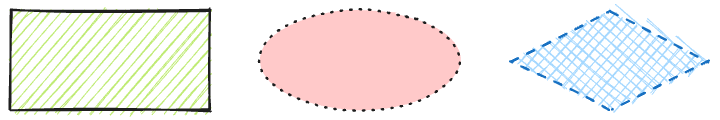
### Text Element
The `type`, `x`, `y` and `text` properties are required to create a text element, rest of the attributes are optional
```js
convertToExcalidrawElements([
{
type: "text",
x: 100,
y: 100,
text: "HELLO WORLD!",
},
{
type: "text",
x: 100,
y: 150,
text: "STYLED HELLO WORLD!",
fontSize: 20,
strokeColor: "#5f3dc4",
},
]);
```

### Lines and Arrows
The `type`, `x`, and `y` properties are required, rest of the attributes are optional
```js
convertToExcalidrawElements([
{
type: "arrow",
x: 100,
y: 20,
},
{
type: "line",
x: 100,
y: 60,
},
]);
```

#### With Addtional properties
```js
convertToExcalidrawElements([
{
type: "arrow",
x: 450,
y: 20,
startArrowhead: "dot",
endArrowhead: "triangle",
strokeColor: "#1971c2",
strokeWidth: 2,
},
{
type: "line",
x: 450,
y: 60,
strokeColor: "#2f9e44",
strokeWidth: 2,
strokeStyle: "dotted",
},
]);
```

### Text Containers
In addition to `type`, `x` and `y` properties, [`label`](https://github.com/excalidraw/excalidraw/blob/master/packages/excalidraw/data/transform.ts#L124C7-L130C59) property is required for text containers. The `text` property in `label` is required, rest of the attributes are optional.
If you don't provide the dimensions of container, we calculate it based of the label dimensions.
```js
convertToExcalidrawElements([
{
type: "rectangle",
x: 300,
y: 290,
label: {
text: "RECTANGLE TEXT CONTAINER",
},
},
{
type: "ellipse",
x: 500,
y: 100,
label: {
text: "ELLIPSE\n TEXT CONTAINER",
},
},
{
type: "diamond",
x: 100,
y: 100,
label: {
text: "DIAMOND\nTEXT CONTAINER",
},
},
]);
```
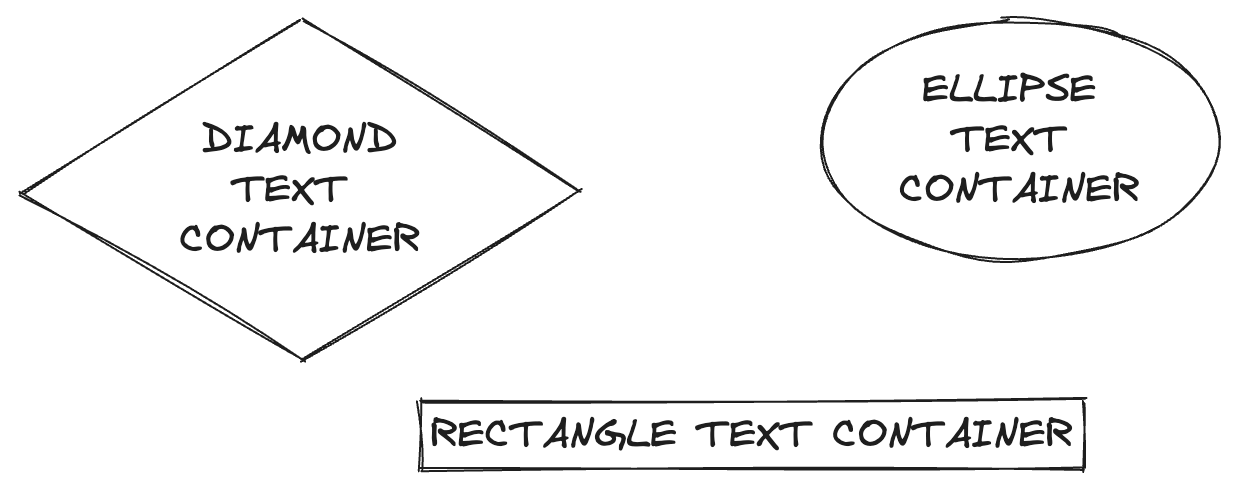
#### With Additional properties
```js
convertToExcalidrawElements([
{
type: "diamond",
x: -120,
y: 100,
width: 270,
backgroundColor: "#fff3bf",
strokeWidth: 2,
label: {
text: "STYLED DIAMOND TEXT CONTAINER",
strokeColor: "#099268",
fontSize: 20,
},
},
{
type: "rectangle",
x: 180,
y: 150,
width: 200,
strokeColor: "#c2255c",
label: {
text: "TOP LEFT ALIGNED RECTANGLE TEXT CONTAINER",
textAlign: "left",
verticalAlign: "top",
fontSize: 20,
},
},
{
type: "ellipse",
x: 400,
y: 130,
strokeColor: "#f08c00",
backgroundColor: "#ffec99",
width: 200,
label: {
text: "STYLED ELLIPSE TEXT CONTAINER",
strokeColor: "#c2255c",
},
},
]);
```
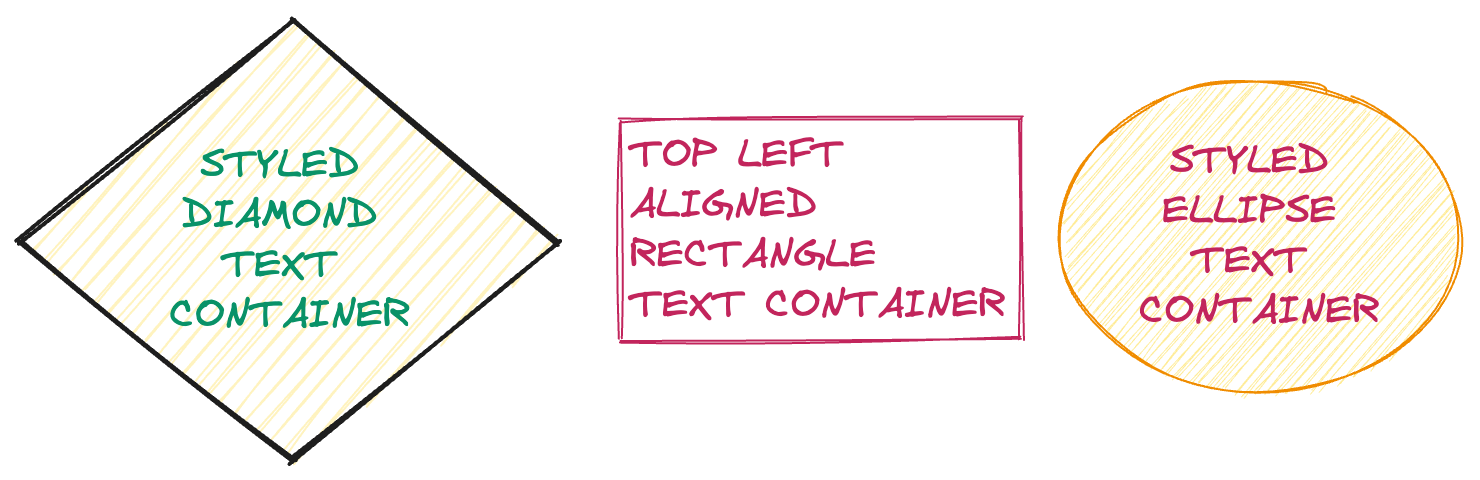
### Labelled Arrows
Similar to Text Containers, you can create labelled arrows as well.
```js
convertToExcalidrawElements([
{
type: "arrow",
x: 100,
y: 100,
label: {
text: "LABELED ARROW",
},
},
{
type: "arrow",
x: 100,
y: 200,
label: {
text: "STYLED LABELED ARROW",
strokeColor: "#099268",
fontSize: 20,
},
},
{
type: "arrow",
x: 100,
y: 300,
strokeColor: "#1098ad",
strokeWidth: 2,
label: {
text: "ANOTHER STYLED LABELLED ARROW",
},
},
{
type: "arrow",
x: 100,
y: 400,
strokeColor: "#1098ad",
strokeWidth: 2,
label: {
text: "ANOTHER STYLED LABELLED ARROW",
strokeColor: "#099268",
},
},
]);
```
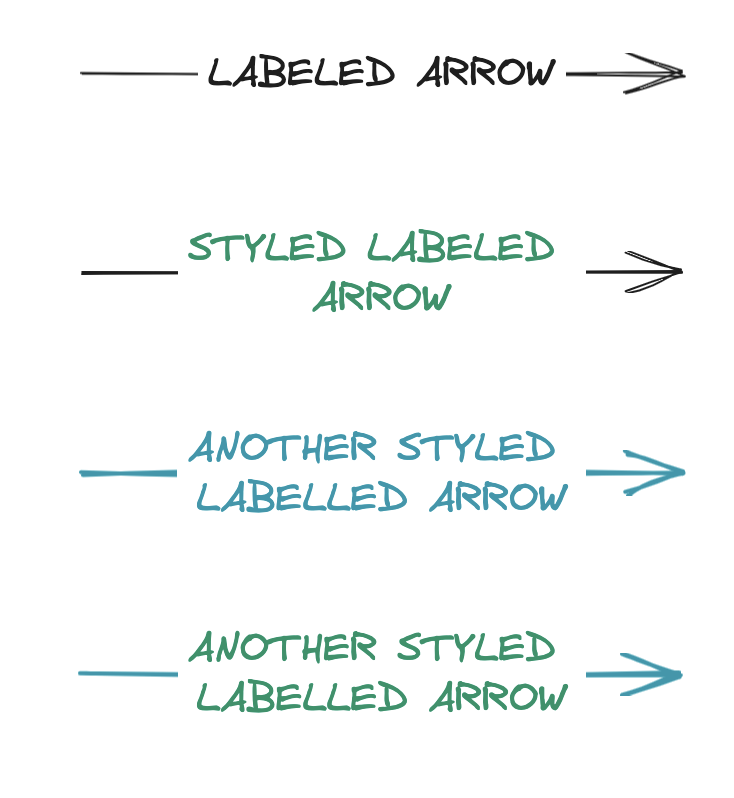
### Arrow bindings
To bind arrow to a shape you need to specify its [`start`](https://github.com/excalidraw/excalidraw/blob/master/packages/excalidraw/data/transform.ts#L86) and [`end`](https://github.com/excalidraw/excalidraw/blob/master/packages/excalidraw/data/transform.ts#L54) properties. You need to pass either `type` or `id` property in `start` and `end` properties, rest of the attributes are optional
```js
convertToExcalidrawElements([
{
type: "arrow",
x: 255,
y: 239,
label: {
text: "HELLO WORLD!!",
},
start: {
type: "rectangle",
},
end: {
type: "ellipse",
},
},
]);
```
When position for `start` and `end ` properties are not specified, we compute it according to arrow position.
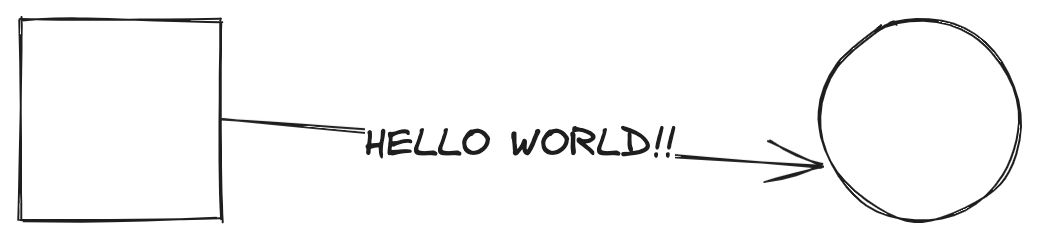
```js
convertToExcalidrawElements([
{
type: "arrow",
x: 255,
y: 239,
label: {
text: "HELLO WORLD!!",
},
start: {
type: "text",
text: "HEYYYYY",
},
end: {
type: "text",
text: "WHATS UP ?",
},
},
]);
```

#### When passing `id`
Useful when you want to bind multiple arrows to one diagram / use some existing diagram
```js
convertToExcalidrawElements([
{
type: "ellipse",
id: "ellipse-1",
strokeColor: "#66a80f",
x: 390,
y: 356,
width: 150,
height: 150,
backgroundColor: "#d8f5a2",
},
{
type: "diamond",
id: "diamond-1",
strokeColor: "#9c36b5",
width: 100,
x: -30,
y: 380,
},
{
type: "arrow",
x: 100,
y: 440,
width: 295,
height: 35,
strokeColor: "#1864ab",
start: {
type: "rectangle",
width: 150,
height: 150,
},
end: {
id: "ellipse-1",
},
},
{
type: "arrow",
x: 60,
y: 420,
width: 330,
strokeColor: "#e67700",
start: {
id: "diamond-1",
},
end: {
id: "ellipse-1",
},
},
]);
```
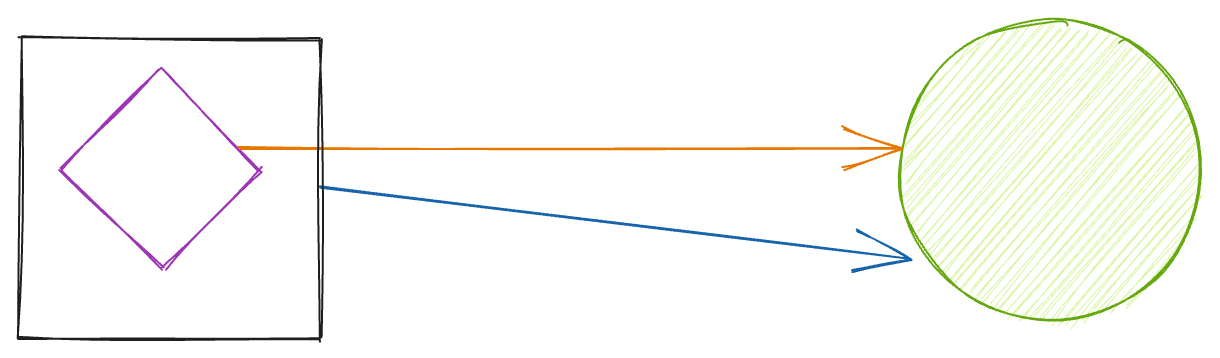
### Frames
To create a frame, you need to pass `type`, `children` (list of Excalidraw element ids). The rest of the attributes are optional.
```ts
{
type: "frame";
children: readonly ExcalidrawElement["id"][];
name?: string;
} & Partial);
```
```ts
convertToExcalidrawElements([
{
"type": "rectangle",
"x": 10,
"y": 10,
"strokeWidth": 2,
"id": "1"
},
{
"type": "diamond",
"x": 120,
"y": 20,
"backgroundColor": "#fff3bf",
"strokeWidth": 2,
"label": {
"text": "HELLO EXCALIDRAW",
"strokeColor": "#099268",
"fontSize": 30
},
"id": "2"
},
{
"type": "frame",
"children": ["1", "2"],
"name": "My frame"
}]
}
```