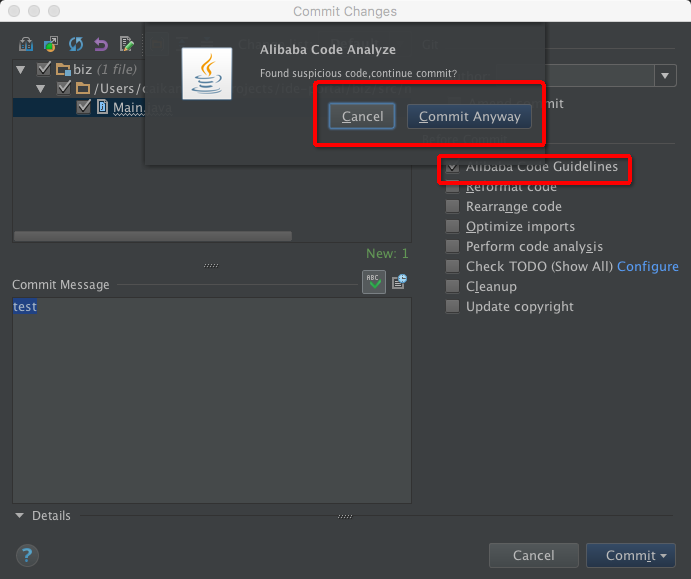# Idea Plugin
---
## Prepare
- Project JDK: 1.7+
- Gradle: 3.0+(Require JDK1.8+ for gradle)
## Build
```
cd p3c-idea
gradle clean buildPlugin
```
## Run plugin
```
cd p3c-idea
gradle runIde
# run specific IDEA
gradle runIde -Pidea_version=14.1.7
```
## Use p3c-common as your plugin dependency
``` groovy
compile 'com.alibaba.p3c.idea:p3c-common:1.0.0'
```
## Install
1. Settings >> Plugins >> Browse repositories...

2. Search plugin by keyword 'alibaba' then install 'Alibaba Java Coding Guidelines' plugin

3. Restart to take effect.
## Use
1. Switch language
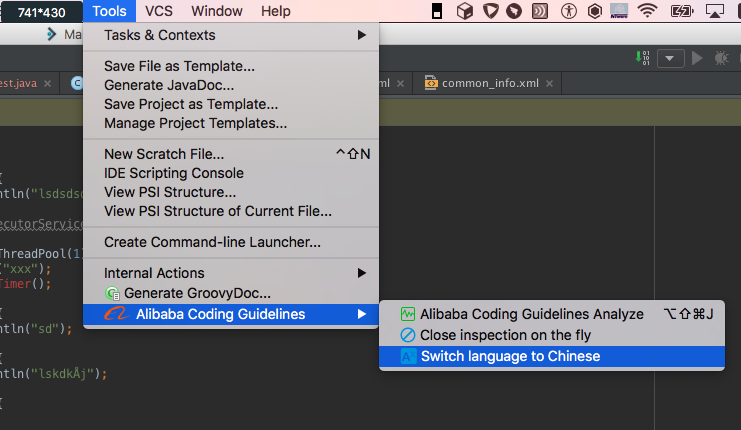
2. Inspections


3. Code Analyze
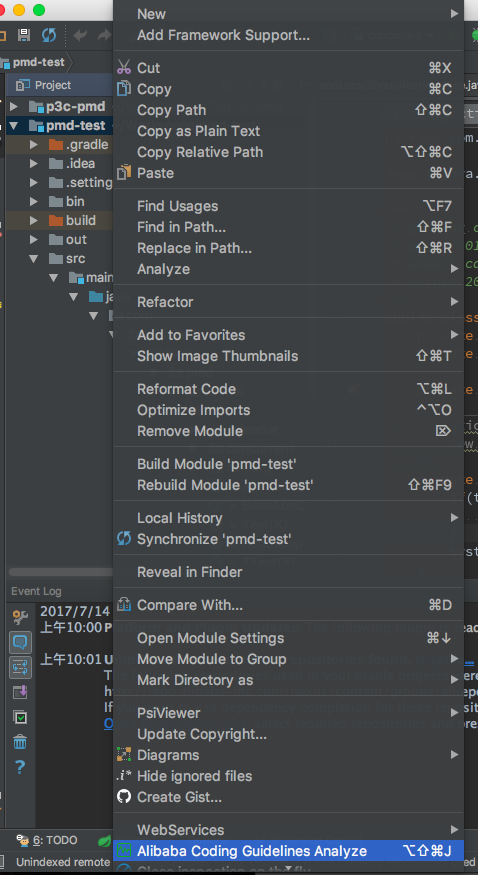
We use the idea standard Inspection Results to show our violations.
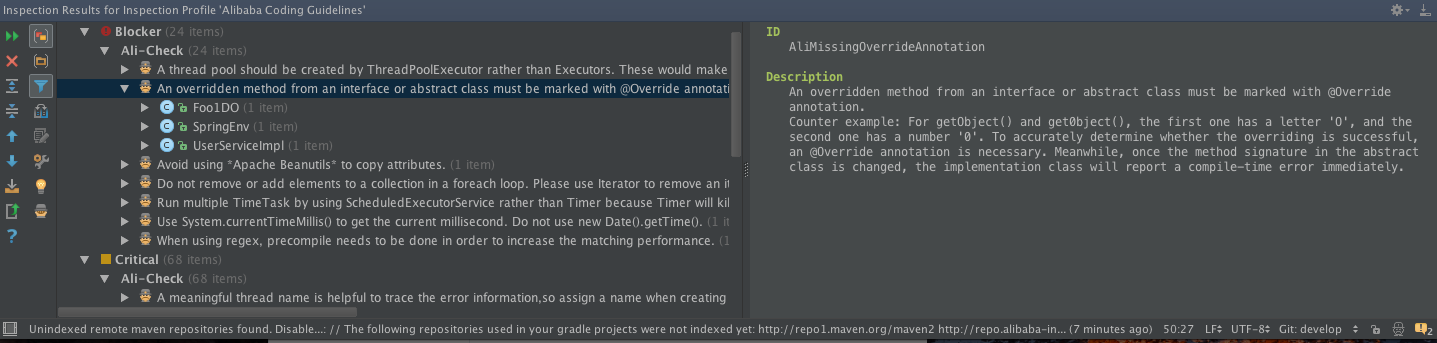
We can also analyze file which is modified before vsc checkin.