|
|
|
|
|
# Idea Plugin
|
|
|
|
|
|
---
|
|
|
|
|
|
## <font color="green">Prepare</font>
|
|
|
|
|
|
- Project JDK: 1.7+
|
|
|
|
|
|
- Gradle: 3.0+(Require JDK1.8+ for gradle)
|
|
|
|
|
|
|
|
|
|
|
|
## <font color="green">Build</font>
|
|
|
|
|
|
```
|
|
|
|
|
|
cd p3c-idea
|
|
|
|
|
|
gradle clean buildPlugin
|
|
|
|
|
|
```
|
|
|
|
|
|
|
|
|
|
|
|
## <font color="green">Run plugin</font>
|
|
|
|
|
|
|
|
|
|
|
|
```
|
|
|
|
|
|
cd p3c-idea
|
|
|
|
|
|
gradle runIde
|
|
|
|
|
|
# run specific IDEA
|
|
|
|
|
|
gradle runIde -Pidea_version=14.1.7
|
|
|
|
|
|
```
|
|
|
|
|
|
|
|
|
|
|
|
## <font color="green">Use p3c-common as your plugin dependency</font>
|
|
|
|
|
|
```groovy
|
|
|
|
|
|
compile 'com.alibaba.p3c.idea:p3c-common:1.0.0'
|
|
|
|
|
|
```
|
|
|
|
|
|
## [中文使用手册](README_cn.md)
|
|
|
|
|
|
## <font color="green">Install</font>
|
|
|
|
|
|
### Install from repositories
|
|
|
|
|
|
1. <font color="blue">Settings >> Plugins >> Browse repositories... </font>
|
|
|
|
|
|
|
|
|
|
|
|

|
|
|
|
|
|
|
|
|
|
|
|
2. <font color="blue"> Search plugin by keyword 'alibaba' then install 'Alibaba Java Coding Guidelines' plugin </font>
|
|
|
|
|
|
|
|
|
|
|
|

|
|
|
|
|
|
|
|
|
|
|
|
3. <font color="blue">Restart to take effect. </font>
|
|
|
|
|
|
### Install from local zip file.
|
|
|
|
|
|
1. Open https://plugins.jetbrains.com/plugin/10046-alibaba-java-coding-guidelines and download the latest version zip file.
|
|
|
|
|
|
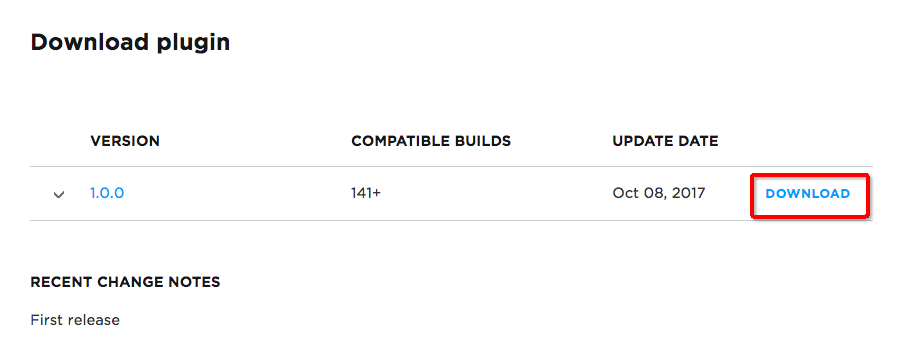
|
|
|
|
|
|
2. Settings >> Plugins >> Install plugin from disk...,select the downloaded zip file in previous step then restart your idea
|
|
|
|
|
|
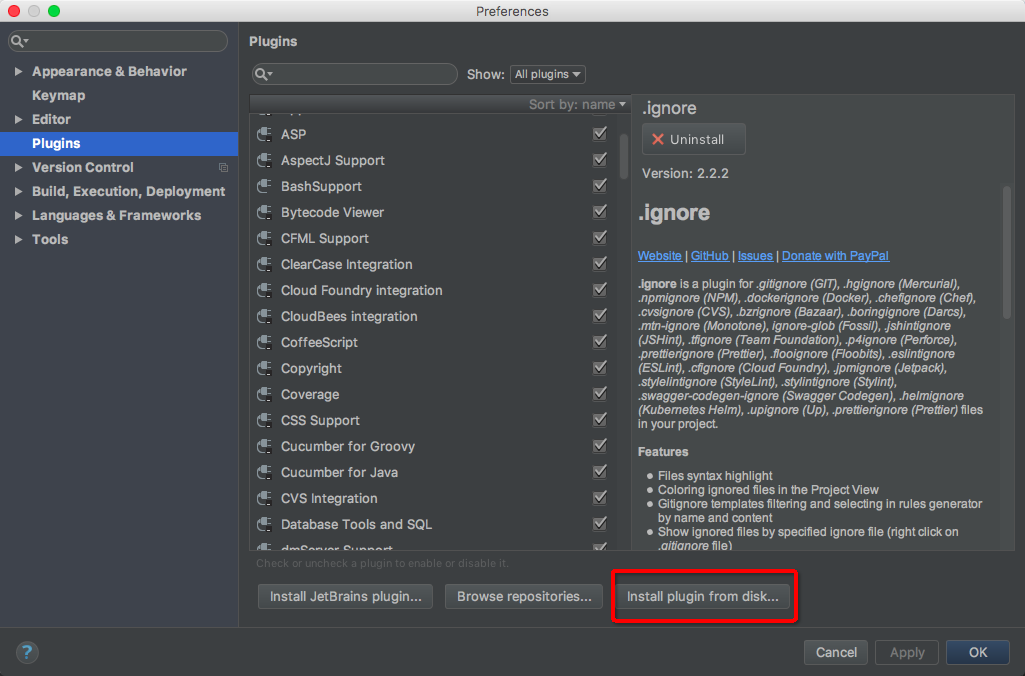
|
|
|
|
|
|
|
|
|
|
|
|
## <font color="green">Use</font>
|
|
|
|
|
|
|
|
|
|
|
|
1. <font color="blue">Switch language</font>
|
|
|
|
|
|
|
|
|
|
|
|

|
|
|
|
|
|
|
|
|
|
|
|
2. <font color="blue">Inspections</font>
|
|
|
|
|
|
|
|
|
|
|
|

|
|
|
|
|
|
|
|
|
|
|
|

|
|
|
|
|
|
|
|
|
|
|
|
3. <font color="blue">Code Analyze</font>
|
|
|
|
|
|
|
|
|
|
|
|

|
|
|
|
|
|
|
|
|
|
|
|
<font color="blue">We use the idea standard Inspection Results to show our violations.</font>
|
|
|
|
|
|
|
|
|
|
|
|

|
|
|
|
|
|
|
|
|
|
|
|
<font color="blue">We can also analyze file which is modified before vcs checkin.</font>
|
|
|
|
|
|
|
|
|
|
|
|

|
|
|
|
|
|
|
|
|
|
|
|
## <font color="green">Other</font>
|
|
|
|
|
|
1. <font color="blue">[中文乱码解决方法](https://github.com/alibaba/p3c/issues/32#issuecomment-336762512)</font>
|
|
|
|
|
|
|
|
|
|
|
|
* <font color="blue">Appearance&Behavior -> Appearance -> UI Options -> Name 里面设置成微软雅黑(microsoft yahei light)</font>
|
|
|
|
|
|
|
|
|
|
|
|

|
|
|
|
|
|
|
|
|
|
|
|
* <font color="blue">Switch Language to English and restart.</font>
|
|
|
|
|
|
|
|
|
|
|
|

|
|
|
|
|
|
|