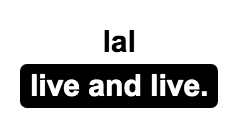mirror of https://github.com/q191201771/lal.git
aacflashflvgolanggolang-rtmph264-avch265-hevchlshttp-tshttps-flvlallive-media-serverlivestreamm3u8mpegtsrtcprtmprtprtspvideo
You cannot select more than 25 topics
Topics must start with a letter or number, can include dashes ('-') and can be up to 35 characters long.
|
|
5 years ago | |
|---|---|---|
| app | 5 years ago | |
| conf | 6 years ago | |
| pkg | 5 years ago | |
| .gitignore | 6 years ago | |
| .travis.yml | 6 years ago | |
| LICENSE | ||
| README.md | 6 years ago | |
| build.sh | 6 years ago | |
| build_linux.sh | 6 years ago | |
| test.sh | 6 years ago | |
README.md
工程目录说明
简单来说,主要源码在app/和pkg/两个目录下,后续我再画些源码架构图。
app/ ......各种main包的源码文件,一个子目录对应一个main包,即对应可生成一个可执行文件
|-- lal/ ......[最重要的] 流媒体服务器
|-- flvfile2rtmppush ......rtmp推流客户端,输入是本地flv文件
|-- rtmppull ......rtmp拉流客户端
|-- httpflvpull ......http-flv拉流客户端
|-- modflvfile ......修改本地flv文件
|-- flvfile2es ......将本地flv文件分离成h264/avc es流文件以及aac es流文件
pkg/ ......源码包
|-- aac/ ......音频aac编解码格式相关
|-- avc/ ......视频avc h264编解码格式相关
|-- httpflv/ ......http-flv协议
|-- rtmp/ ......rtmp协议
bin/ ......可执行文件编译输出目录
conf/ ......配置文件目录
编译和运行
$go get -u github.com/q191201771/lal
# cd into lal
$./build.sh
$./bin/lal -c conf/lal.conf.json
配置文件说明
{
"rtmp": {
"addr": ":19350" // rtmp服务监听的端口
}
}
roadmap
第一阶段:实现rtmp转发服务器
最终目标:
- 实现一个支持多种流媒体协议(比如rtmp, http-flv, hls, rtp/rtcp 等),多种底层传输协议(比如tcp, udp, srt, quic 等)的服务器
- 所有协议都以模块化的库形式提供给需要的用户使用
- 提供多种协议的推流客户端、拉流客户端,或者说演示demo
依赖
- github.com/q191201771/nezha 我自己写的Go基础库