Follow #31950 and Fix the display bug of #31966 .
This will only fix the English version. I will update all these
translation files in crowdin after this merged so that all the languages
can be fixed.
And all these files should be backported together.
This PR remove the bold effect around the name when creating a new tag
or branch.
Part of #27700
Removes all URLs from translation strings to easy up changing them in
the future and to exclude people injecting malicious URLs through
translations. First measure as long as #24402 is out of scope.
fix#23668
My plan:
* In the `actions.list` method, if workflow is selected and IsAdmin,
check whether the on event contains `workflow_dispatch`. If so, display
a `Run workflow` button to allow the user to manually trigger the run.
* Providing a form that allows users to select target brach or tag, and
these parameters can be configured in yaml
* Simple form validation, `required` input cannot be empty
* Add a route `/actions/run`, and an `actions.Run` method to handle
* Add `WorkflowDispatchPayload` struct to pass the Webhook event payload
to the runner when triggered, this payload carries the `inputs` values
and other fields, doc: [workflow_dispatch
payload](https://docs.github.com/en/webhooks/webhook-events-and-payloads#workflow_dispatch)
Other PRs
* the `Workflow.WorkflowDispatchConfig()` method still return non-nil
when workflow_dispatch is not defined. I submitted a PR
https://gitea.com/gitea/act/pulls/85 to fix it. Still waiting for them
to process.
Behavior should be same with github, but may cause confusion. Here's a
quick reminder.
*
[Doc](https://docs.github.com/en/actions/using-workflows/events-that-trigger-workflows#workflow_dispatch)
Said: This event will `only` trigger a workflow run if the workflow file
is `on the default branch`.
* If the workflow yaml file only exists in a non-default branch, it
cannot be triggered. (It will not even show up in the workflow list)
* If the same workflow yaml file exists in each branch at the same time,
the version of the default branch is used. Even if `Use workflow from`
selects another branch
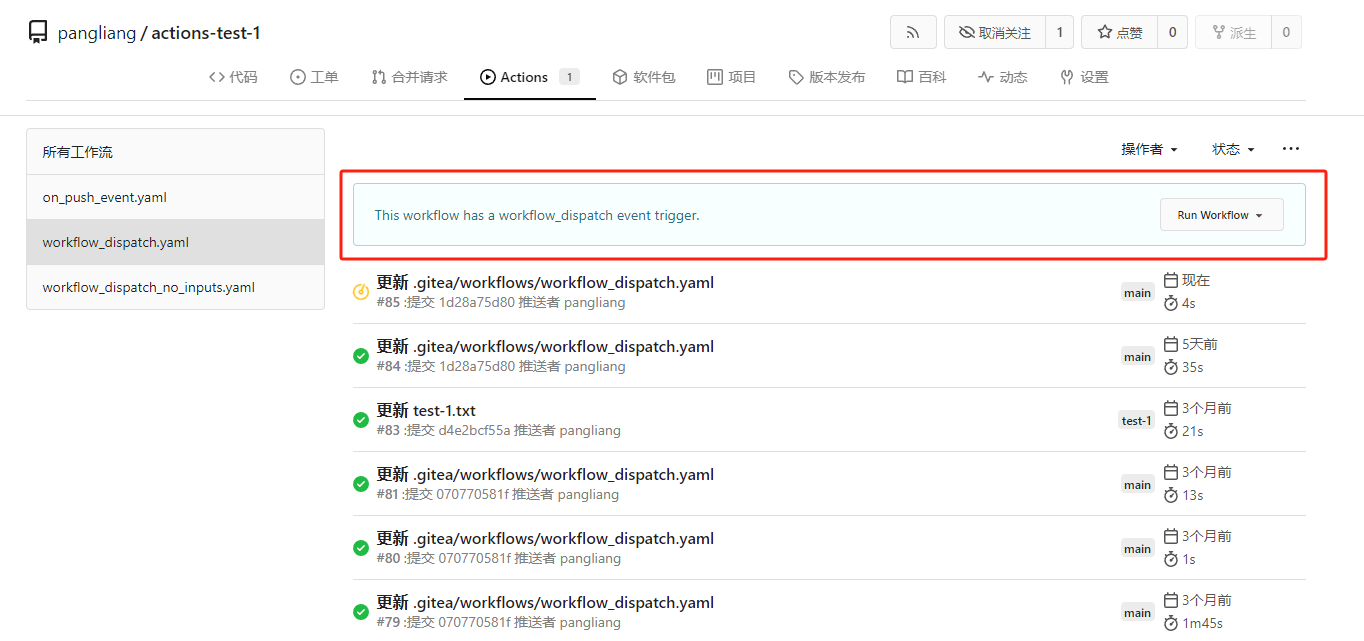
```yaml
name: Docker Image CI
on:
workflow_dispatch:
inputs:
logLevel:
description: 'Log level'
required: true
default: 'warning'
type: choice
options:
- info
- warning
- debug
tags:
description: 'Test scenario tags'
required: false
type: boolean
boolean_default_true:
description: 'Test scenario tags'
required: true
type: boolean
default: true
boolean_default_false:
description: 'Test scenario tags'
required: false
type: boolean
default: false
environment:
description: 'Environment to run tests against'
type: environment
required: true
default: 'environment values'
number_required_1:
description: 'number '
type: number
required: true
default: '100'
number_required_2:
description: 'number'
type: number
required: true
default: '100'
number_required_3:
description: 'number'
type: number
required: true
default: '100'
number_1:
description: 'number'
type: number
required: false
number_2:
description: 'number'
type: number
required: false
number_3:
description: 'number'
type: number
required: false
env:
inputs_logLevel: ${{ inputs.logLevel }}
inputs_tags: ${{ inputs.tags }}
inputs_boolean_default_true: ${{ inputs.boolean_default_true }}
inputs_boolean_default_false: ${{ inputs.boolean_default_false }}
inputs_environment: ${{ inputs.environment }}
inputs_number_1: ${{ inputs.number_1 }}
inputs_number_2: ${{ inputs.number_2 }}
inputs_number_3: ${{ inputs.number_3 }}
inputs_number_required_1: ${{ inputs.number_required_1 }}
inputs_number_required_2: ${{ inputs.number_required_2 }}
inputs_number_required_3: ${{ inputs.number_required_3 }}
jobs:
build:
runs-on: ubuntu-latest
steps:
- uses: actions/checkout@v3
- run: ls -la
- run: env | grep inputs
- run: echo ${{ inputs.logLevel }}
- run: echo ${{ inputs.boolean_default_false }}
```
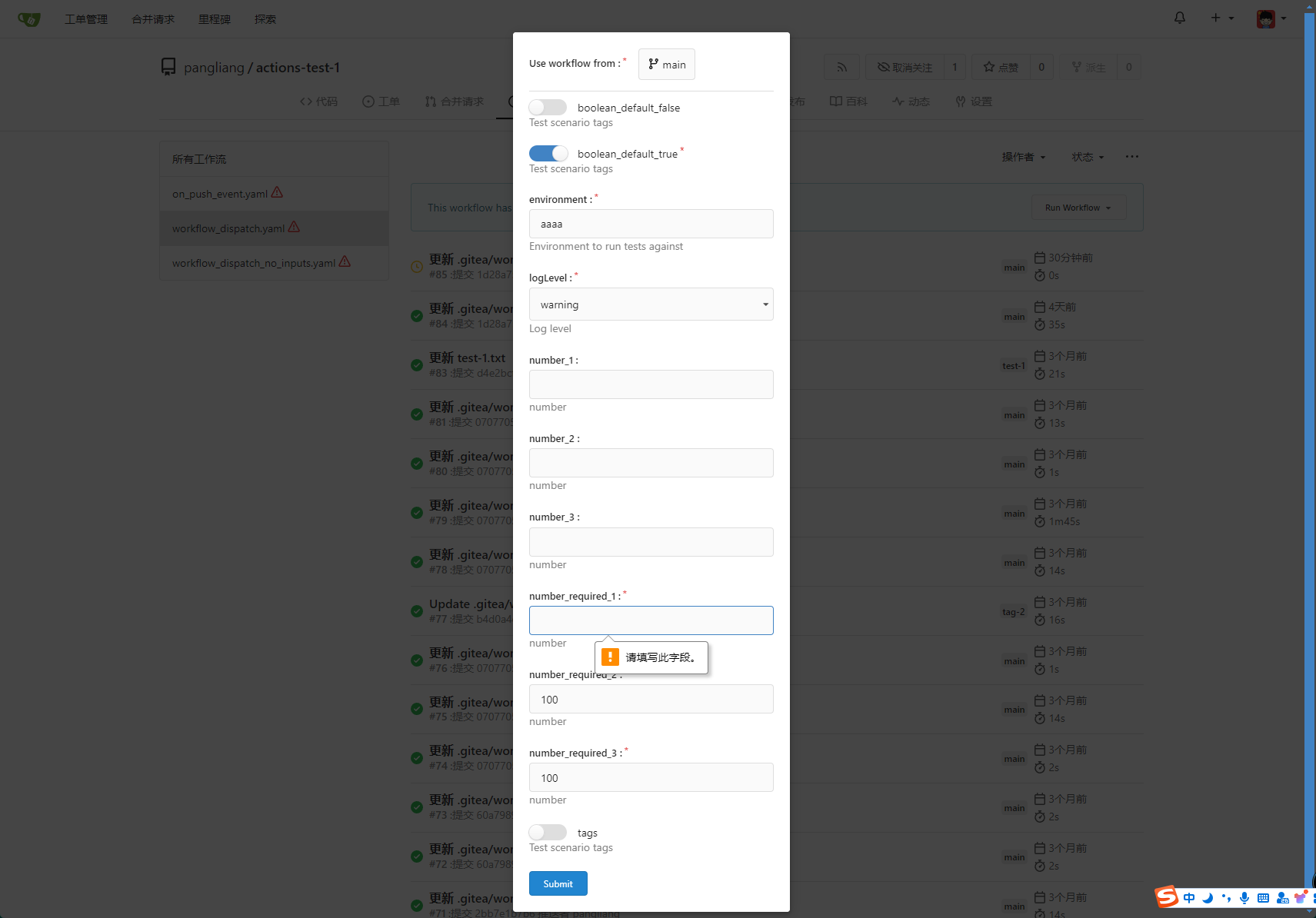
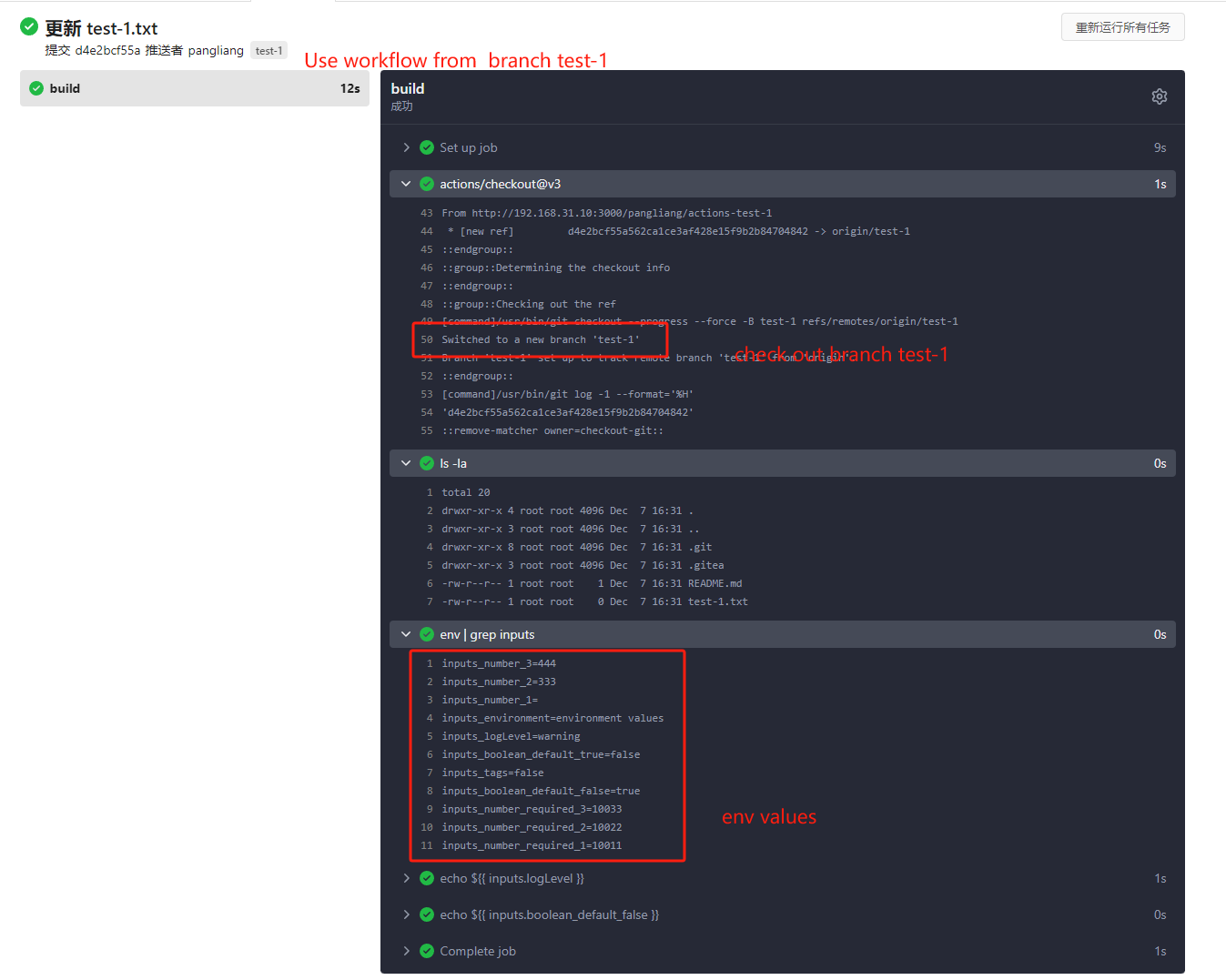
---------
Co-authored-by: TKaxv_7S <954067342@qq.com>
Co-authored-by: silverwind <me@silverwind.io>
Co-authored-by: Denys Konovalov <kontakt@denyskon.de>
Co-authored-by: Lunny Xiao <xiaolunwen@gmail.com>
When transferring repositories that have issues linked to a project
board to another organization, the issues remain associated with the
original project board. This causes the columns in the project board to
become bugged, making it difficult to move other issues in or out of the
affected columns. As a solution, I removed the issue relations since the
other organization does not have this project table.
Fix for #31538
Co-authored-by: Jason Song <i@wolfogre.com>
#26996
Added default sorting for milestones by name.
Additional, name for sorting closestduedate and furthestduedate was
broken, so I fixed it.
---------
Co-authored-by: Lunny Xiao <xiaolunwen@gmail.com>
Fixes#22722
### Problem
Currently, it is not possible to force push to a branch with branch
protection rules in place. There are often times where this is necessary
(CI workflows/administrative tasks etc).
The current workaround is to rename/remove the branch protection,
perform the force push, and then reinstate the protections.
### Solution
Provide an additional section in the branch protection rules to allow
users to specify which users with push access can also force push to the
branch. The default value of the rule will be set to `Disabled`, and the
UI is intuitive and very similar to the `Push` section.
It is worth noting in this implementation that allowing force push does
not override regular push access, and both will need to be enabled for a
user to force push.
This applies to manual force push to a remote, and also in Gitea UI
updating a PR by rebase (which requires force push)
This modifies the `BranchProtection` API structs to add:
- `enable_force_push bool`
- `enable_force_push_whitelist bool`
- `force_push_whitelist_usernames string[]`
- `force_push_whitelist_teams string[]`
- `force_push_whitelist_deploy_keys bool`
### Updated Branch Protection UI:
<img width="943" alt="image"
src="https://github.com/go-gitea/gitea/assets/79623665/7491899c-d816-45d5-be84-8512abd156bf">
### Pull Request `Update branch by Rebase` option enabled with source
branch `test` being a protected branch:

<img width="1038" alt="image"
src="https://github.com/go-gitea/gitea/assets/79623665/57ead13e-9006-459f-b83c-7079e6f4c654">
---------
Co-authored-by: wxiaoguang <wxiaoguang@gmail.com>
closes#22015
After adding a passkey, you can now simply login with it directly by
clicking `Sign in with a passkey`.

Note for testing. You need to run gitea using `https` to get the full
passkeys experience.
---------
Co-authored-by: silverwind <me@silverwind.io>
Reduce accident closing of tickets only to re-open them right away. This
aligns the text on these buttons with what GitHub has.
Commit is authored by @LazyDodo, and was committed to the Blender fork
by @brechtvl
Background details:
https://projects.blender.org/infrastructure/gitea-custom/pulls/7
Co-authored-by: Ray Molenkamp <github@lazydodo.com>
This PR split the `Board` into two parts. One is the struct has been
renamed to `Column` and the second we have a `Template Type`.
But to make it easier to review, this PR will not change the database
schemas, they are just renames. The database schema changes could be in
future PRs.
---------
Co-authored-by: silverwind <me@silverwind.io>
Co-authored-by: yp05327 <576951401@qq.com>
PackageDescriptor.Metadata might be nil (and maybe not only for maven).
This is only a quick fix.
The new `if` block is written intentionally to avoid unnecessary
indenting to the existing code.
Follow #30454
And fix#24957
When using "preferred_username", if no such field,
`extractUserNameFromOAuth2` (old `getUserName`) shouldn't return an
error. All other USERNAME options do not return such error.
And fine tune some logic and error messages, make code more stable and
more friendly to end users.
Initial support for #25680
This PR only adds some simple styles from GitHub, it is big enough and
it focuses on adding the necessary framework-level supports. More styles
could be fine-tuned later.
Since #29165, the translations are rendered as HTML in templates, so:
1. if the translation does contain `<>`, use `TrString`
2. use `{dummy}` instead of `<dummy>` as much as possible
Co-authored-by: Giteabot <teabot@gitea.io>
On creation of an empty project (no template) a default board will be
created instead of falling back to the uneditable pseudo-board.
Every project now has to have exactly one default boards. As a
consequence, you cannot unset a board as default, instead you have to
set another board as default. Existing projects will be modified using a
cron job, additionally this check will run every midnight by default.
Deleting the default board is not allowed, you have to set another board
as default to do it.
Fixes#29873Fixes#14679 along the way
Fixes#29853
Co-authored-by: delvh <dev.lh@web.de>
Fix#28761Fix#27884Fix#28093
## Changes
### Rerun all jobs
When rerun all jobs, status of the jobs with `needs` will be set to
`blocked` instead of `waiting`. Therefore, these jobs will not run until
the required jobs are completed.
### Rerun a single job
When a single job is rerun, its dependents should also be rerun, just
like GitHub does
(https://github.com/go-gitea/gitea/issues/28761#issuecomment-2008620820).
In this case, only the specified job will be set to `waiting`, its
dependents will be set to `blocked` to wait the job.
### Show warning if every job has `needs`
If every job in a workflow has `needs`, all jobs will be blocked and no
job can be run. So I add a warning message.
<img
src="https://github.com/go-gitea/gitea/assets/15528715/88f43511-2360-465d-be96-ee92b57ff67b"
width="480px" />
1. Use general "mobile-only" and "not-mobile" CSS styles, remove some`@media (max-width: 767.98px)` tricks
2. Use `CountFmt` for repo list, just like the repo header (and it matches GitHub, to avoid big numbers bloat the page)
The error message:
`editor.file_changed_while_editing = The file contents have changed
since you started editing. <a target="_blank" rel="noopener noreferrer"
href="%s">Click here</a> to see them or <strong>Commit Changes
again</strong> to overwrite them.`
Is re-used in inappropriate contexts. The link in the key goes to a 404
when the key is used in a situation where the file contents have not
changed.
Added two new keys to differentiate commit id mismatch and push out of
date conditions.
Detect broken git hooks by checking if the commit id of branches in DB
is the same with the git repo.
It can help #29338#28277 and maybe more issues.
Users could complain about actions, webhooks, and activities not
working, but they were not aware that it is caused by broken git hooks
unless they could see a warning.
<img width="1348" alt="image"
src="https://github.com/go-gitea/gitea/assets/9418365/2b92a46d-7f1d-4115-bef4-9f970bd695da">
It should be merged after #29493. Otherwise, users could see a ephemeral
warning after committing and opening the repo home page immediately.
And it also waits for #29495, since the doc link (the anchor part) will
be updated.
---------
Co-authored-by: wxiaoguang <wxiaoguang@gmail.com>
Co-authored-by: Giteabot <teabot@gitea.io>
Part of #23318
Add menu in repo settings to allow for repo admin to decide not just if
projects are enabled or disabled per repo, but also which kind of
projects (repo-level/owner-level) are enabled. If repo projects
disabled, don't show the projects tab.
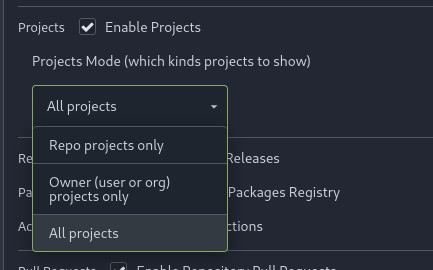
---------
Co-authored-by: delvh <dev.lh@web.de>
This is the implementation of Recent Commits page. This feature was
mentioned on #18262.
It adds another tab to Activity page called Recent Commits. Recent
Commits tab shows number of commits since last year for the repository.
### Overview
This is the implementation of Code Frequency page. This feature was
mentioned on these issues: #18262, #7392.
It adds another tab to Activity page called Code Frequency. Code
Frequency tab shows additions and deletions over time since the
repository existed.
Before:
<img width="1296" alt="image"
src="https://github.com/go-gitea/gitea/assets/32161460/2603504f-aee7-4929-a8c4-fb3412a7a0f6">
After:
<img width="1296" alt="image"
src="https://github.com/go-gitea/gitea/assets/32161460/58c03721-729f-4536-a663-9f337f240963">
---
#### Features
- See additions deletions over time since repository existed
- Click on "Additions" or "Deletions" legend to show only one type of
contribution
- Use the same cache from Contributors page so that the loading of data
will be fast once it is cached by visiting either one of the pages
---------
Co-authored-by: Giteabot <teabot@gitea.io>
Fixes#27188.
Introduces a check on the installation that tries to parse the FROM
address. If it fails, shows a new error message to the user.
---------
Co-authored-by: KN4CK3R <admin@oldschoolhack.me>
Continuation of https://github.com/go-gitea/gitea/pull/25439. Fixes#847
Before:
<img width="1296" alt="image"
src="https://github.com/go-gitea/gitea/assets/32161460/24571ac8-b254-43c9-b178-97340f0dc8a9">
----
After:
<img width="1296" alt="image"
src="https://github.com/go-gitea/gitea/assets/32161460/c60b2459-9d10-4d42-8d83-d5ef0f45bf94">
---
#### Overview
This is the implementation of a requested feature: Contributors graph
(#847)
It makes Activity page a multi-tab page and adds a new tab called
Contributors. Contributors tab shows the contribution graphs over time
since the repository existed. It also shows per user contribution graphs
for top 100 contributors. Top 100 is calculated based on the selected
contribution type (commits, additions or deletions).
---
#### Demo
(The demo is a bit old but still a good example to show off the main
features)
<video src="https://github.com/go-gitea/gitea/assets/32161460/9f68103f-8145-4cc2-94bc-5546daae7014" controls width="320" height="240">
<a href="https://github.com/go-gitea/gitea/assets/32161460/9f68103f-8145-4cc2-94bc-5546daae7014">Download</a>
</video>
#### Features:
- Select contribution type (commits, additions or deletions)
- See overall and per user contribution graphs for the selected
contribution type
- Zoom and pan on graphs to see them in detail
- See top 100 contributors based on the selected contribution type and
selected time range
- Go directly to users' profile by clicking their name if they are
registered gitea users
- Cache the results so that when the same repository is visited again
fetching data will be faster
---------
Co-authored-by: silverwind <me@silverwind.io>
Co-authored-by: hiifong <i@hiif.ong>
Co-authored-by: delvh <dev.lh@web.de>
Co-authored-by: 6543 <6543@obermui.de>
Co-authored-by: yp05327 <576951401@qq.com>
With this option, it is possible to require a linear commit history with
the following benefits over the next best option `Rebase+fast-forward`:
The original commits continue existing, with the original signatures
continuing to stay valid instead of being rewritten, there is no merge
commit, and reverting commits becomes easier.
Closes#24906
Fixes#27114.
* In Gitea 1.12 (#9532), a "dismiss stale approvals" branch protection
setting was introduced, for ignoring stale reviews when verifying the
approval count of a pull request.
* In Gitea 1.14 (#12674), the "dismiss review" feature was added.
* This caused confusion with users (#25858), as "dismiss" now means 2
different things.
* In Gitea 1.20 (#25882), the behavior of the "dismiss stale approvals"
branch protection was modified to actually dismiss the stale review.
For some users this new behavior of dismissing the stale reviews is not
desirable.
So this PR reintroduces the old behavior as a new "ignore stale
approvals" branch protection setting.
---------
Co-authored-by: delvh <dev.lh@web.de>
Mainly for MySQL/MSSQL.
It is important for Gitea to use case-sensitive database charset
collation. If the database is using a case-insensitive collation, Gitea
will show startup error/warning messages, and show the errors/warnings
on the admin panel's Self-Check page.
Make `gitea doctor convert` work for MySQL to convert the collations of
database & tables & columns.
* Fix#28131
## ⚠️ BREAKING ⚠️
It is not quite breaking, but it's highly recommended to convert the
database&table&column to a consistent and case-sensitive collation.
Resolves https://github.com/go-gitea/gitea/issues/28451.
This change follows the recommendation by wxiaoguang to remove the
"Disable Minimum Key Size Check" from the "Service Configuration"
section of the UI, because this option belongs to the "SSH
Configuration" section of the administration menu and already has a
functioning indicator in that section of the UI.
---------
Co-authored-by: wxiaoguang <wxiaoguang@gmail.com>
Some translations are duplicated for the same package fields; it should
be possible to use the same approach. Checked packages to use the same
forms in templates.
1. Removed repeated translations for the same fields
2. Linked template files to the same translation fields
3. Added repository site link for nuget packages
* Show checkout instructions also when there is no permission to push,
for anyone who wants to locally test the changes.
* First checkout the branch exactly as is, without immediately having to
solve merge conflicts. Leave this to the merge step, since it's often
convenient to test a change without worrying about this.
* Use `git fetch -u`, so an existing local branch is updated when
re-testing the same pull request. But not the more risky `git fetch -f`
in to handle force pushes, as we don't want to accidentally overwrite
important local changes.
* Show different merge command depending on the chosen merge style,
interactively updated.
This PR will show the _noreply_ address in the privacy popup
_keep_email_private_popup_.
I had to look into the source code to figure out which E-Mail Adress I
had to use on gitea.com to hide it from public access.
According to the contribution guidelines I only updated the en-US
translation file.
Co-authored-by: Hakito <hakito@git.example.com>
Per the discussion on #22054, the flow for adding a new team member to
an org is not intuitive for new Gitea users.
The ideal solution would be to add a new button on the Org > Members
index view (see the screenshot mockup in the issue description).
However, this would require a refactor of the UX for the flow. The
current flow has an implicit context of which team within the org the
new member is being added to ('Owners' by default). From the Members
index, there is no implicit context; the flow would have to add a picker
for which team the new member should be added to.
So, as a stopgap, this change simply adds a button to the Teams index
page that performs the same action as clicking on the title of the team
(a behavior that is currently too obscure as indicated in the comments
on the issue). This should reduce support burden and serve as a decent
temporary measure until the Add Member flow is refactored.
---------
Co-authored-by: tomholford <tomholford@users.noreply.github.com>